




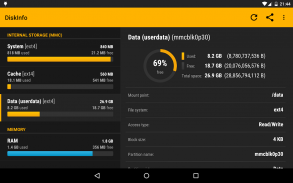
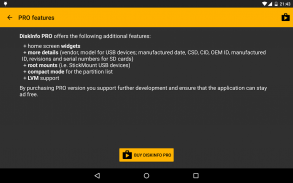






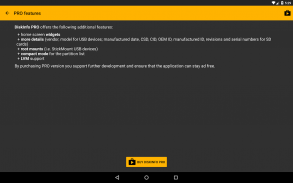
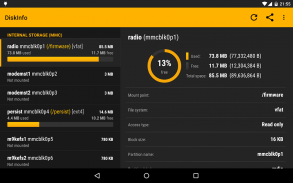

DiskInfo

DiskInfo ၏ ရွင္းလင္းခ်က္
DiskInfo is a unique app that lists all partitions and all mount points on you device. It shows disk usage and very detailed partition and storage information. It also displays total and free memory (RAM) and Swap (e.g. zRam).
IMPORTANT NOTE: The app is currently not compatible with Android O.
This is due to permission changes by Google. Trying to find a solution now - please do NOT rate 1 star. Thank you for patience.
It supports:
* mounted and unmounted partitions,
* device-mapper / loop partitions,
* LVM partitions (DiskInfo PRO)
* temporary mount points
* UBIFS (beta)
For each partition, you can display the following information:
* total size, used and free space
* partition name, partition alias, partition type, partition number
* device name and type
* block size
* mounted file system type (also for FUSE in DiskInfo PRO), mount paths, mount type (ro/rw)
* logical volume group and attributes (DiskInfo PRO)
* vendor and model for USB devices (DiskInfo PRO)
* manufactured date, CSD, CID, OEM ID, manf. ID, revisions and serial numbers for SD cards (DiskInfo PRO)
All shown in clean, human readable format.
DiskInfo PRO version includes all features from free version plus some extra:
+ home screen widget
+ more details (vendor, model for USB devices; manf. date, CSD, CID, OEM ID, manf. ID, revisions and serial numbers for SD cards)
+ file system for FUSE
+ root mounts (i.e. StickMount USB devices)
+ compact mode for the partition list
+ LVM support
By purchasing PRO version you support further development and ensure that the application can stay ad free.
Permissions explained:
* Root is NOT required.
* READ_EXTERNAL_STORAGE permission is needed by some devices running KitKat and higher (i.e. Galaxy Note 3) in order to properly display available space for external SD card.
* If you like the app, please rate it.
Thanks!
DiskInfo အားလုံး partitions ကိုစာရင်းပြုစုအပေါင်းတို့နှင့်သင်စက်ပစ္စည်းပေါ်ရှိရမှတ် mount တစ်မူထူးခြားတဲ့ App ဖြစ်ပါတယ်။ ဒါဟာ disk ကိုအသုံးပြုမှုနှင့်အလွန်အသေးစိတ် partition ကိုနှင့်သိုလှောင်မှုသတင်းအချက်အလက်ပြသထားတယ်။ ဒါဟာအစစုစုပေါင်းနှင့်အခမဲ့ဖြစ်သည်မှတ်ဥာဏ် (RAM ကို) နှင့်လဲလှယ်ရေး (ဥပမာ zRam) ဖော်ပြပေးမှာဖြစ်ပါတယ်။
အရေးကြီးမှတ်ချက်: အဆိုပါ app ကိုလက်ရှိအန်းဒရွိုက် O. နှင့်သဟဇာတမဖြစ်
ဤသည်ကို Google ကခွင့်ပြုချက်အပြောင်းအလဲများကြောင့်ဖြစ်သည်။ ယခုအဖြေတစ်ခုကိုရှာဖွေဖို့ကြိုးစားနေ - 1 ကြယ်ပွင့်ဘယ်လောက်ရှိသလဲမဟုတ်ပါဘူးပါ။ သည်းခံခြင်းအတွက်ကျေးဇူးတင်ပါသည်။
ဒါဟာထောက်ခံပါတယ်:
* တပ်ဆင်ထားခြင်းနှင့်အားအထိုင်မှဖြုတ် partitions ကို,
* device ကို-mapper / ကွင်းဆက် partitions ကို,
* LVM partitions ကို (DiskInfo PRO)
* ယာယီတောင်ပေါ်မှာအချက်များ
* UBIFS (beta ကို)
တစ်ခုချင်းစီကို partition ကို, သင်အောက်ပါအချက်အလက်များကိုဖော်ပြရန်နိုင်သည်
* စုစုပေါင်းအရွယ်အစား, အသုံးပြုကြသည်နှင့်အခမဲ့ဖြစ်သည်အာကာသ
* partition ကိုအမည်, partition ကို alias ကို, partition ကိုအမျိုးအစား, partition ကိုအရေအတွက်ကို
* device ကိုအမည်နှင့်အမျိုးအစား
* ပိတ်ပင်တားဆီးမှုအရွယ်အစား
(စ DiskInfo PRO အတွက် FUSE များအတွက်) * တပ်ဆင်ထား file system ကိုအမျိုးအစား, လမ်းခရီး mount, အမျိုးအစား (ro / rw) mount
* ယုတ္တိအသံအတိုးအကျယ်အုပ်စုတစ်စုနှင့် attribute တွေ (DiskInfo PRO)
USB ကိရိယာများ (DiskInfo PRO) အတွက် * ရောင်းချသူနှင့်မော်ဒယ်
* ထုတ်လုပ်သည့်ရက်စွဲ, CSD, CID, OEM ID ကို, manf ။ SD ကဒ်များ (DiskInfo PRO) အတွက် ID ကို, တည်းဖြတ်မူများကိုနှင့်အမှတ်စဉ်နံပါတ်များကို
အားလုံးစင်ကြယ်သော, လူ့ဖတ်လို့ရအောင် format နဲ့ပြသ။
DiskInfo PRO version ကိုအခမဲ့ဗားရှင်းပေါင်းအချို့အပိုအနေဖြင့်အားလုံး features တွေလည်းပါဝင်သည်:
+ home screen ကို widget က
+ အသေးစိတ်ကို (ရောင်းချသူ, ကို USB device များအတွက်မော်ဒယ်; ။ ။ SD ကဒ်များအဘို့အ manf ရက်စွဲ, CSD, CID, OEM ID ကို, manf ID ကို, တည်းဖြတ်မူများကိုနှင့်အမှတ်စဉ်နံပါတ်များ)
FUSE များအတွက် + file system ကို
+ အမြစ်တောင်ပေါ် (ဆိုလို StickMount ကို USB devices များ)
partition ကိုစာရင်းများအတွက် + ကျစ်လစ်သိပ်သည်း mode ကို
+ LVM ထောက်ခံမှု
PRO ဗားရှင်းဝယ်ယူအားဖြင့်သင်တို့ကိုနောက်ထပ်ဖွံ့ဖြိုးတိုးတက်မှုကိုထောကျပံ့များနှင့်လျှောက်လွှာကြော်ငြာအခမဲ့နေထိုင်နိုင်သောအာမခံပါသည်။
ခွင့်ပြုချက်ကရှင်းပြခဲ့သည်:
* Root မလိုအပ်ပါ။
* READ_EXTERNAL_STORAGE ခွင့်ပြုချက်စနစ်တကျပြင်ပ SD ကဒ်များအတွက်ရရှိနိုင်အာကာသဖော်ပြရန်နိုင်ရန်အတွက် KitKat ကိုနှင့်အဆင့်မြင့် (ဆိုလို Samsung Galaxy Note 3) running တချို့ devices များလိုအပ်နေပါသည်။
သင် app ကိုကြိုက်နှစ်သက်ပါလျှင် * ကဘယ်လောက်ရှိသလဲပေးပါ။
ကျေးဇူးတင်ပါတယ်!





























